Unified.cc enables developers to connect multiple APIs using a single API interface, eliminating the need for connector-specific variations, which can speed up their development time without maintaining multiple copies of the same.
Developers can reduce coding complexity by unifying several data models by connecting with multiple servers via a single API Platform. It helps
Go to infinity.500apps.com > Select Developers from the top bar > Select Unified.cc
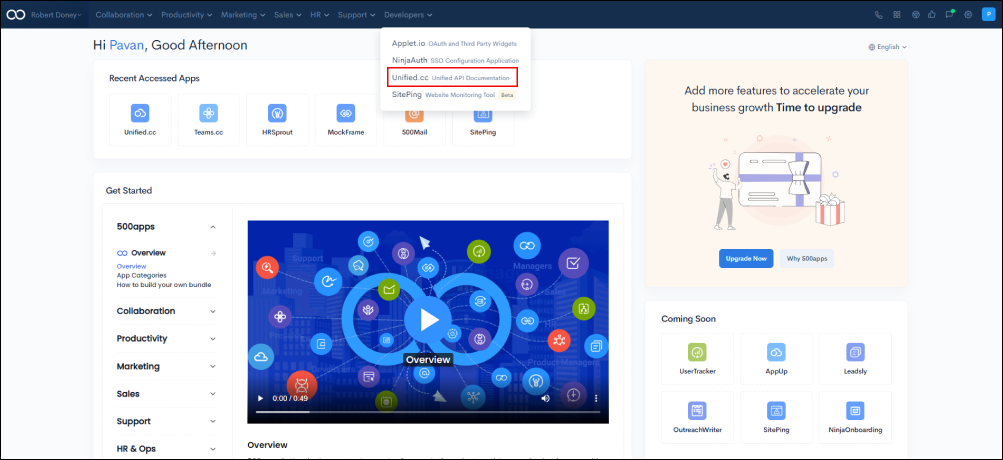
You can add a project by clicking on Add Project to get started.

Add the Project Name of your choice and click on Save.
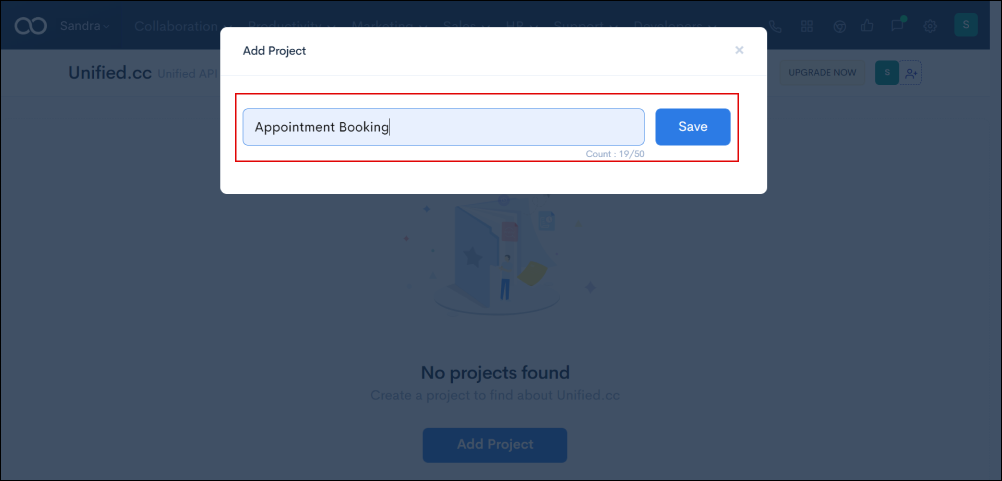
By clicking on +Add Project, you can add as many projects as you want.
You are now ready to get started. We can add as many projects as required.

The given details are all set! You are now ready to get started!
This will show you how to integrate with multiple APIs on the same platform.
After adding the project name, you will see an option called Select App Category that allows you to choose which API category to connect to.
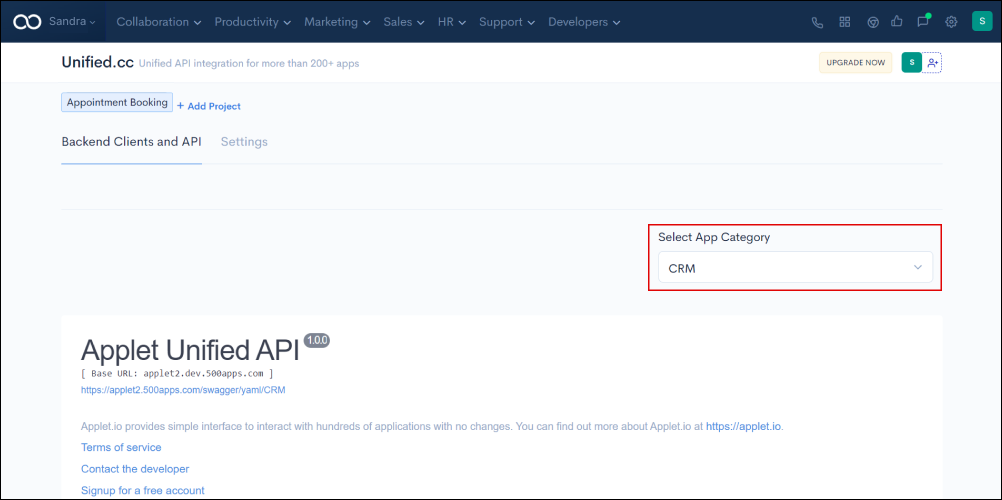
Select any of them from the category list that you require.
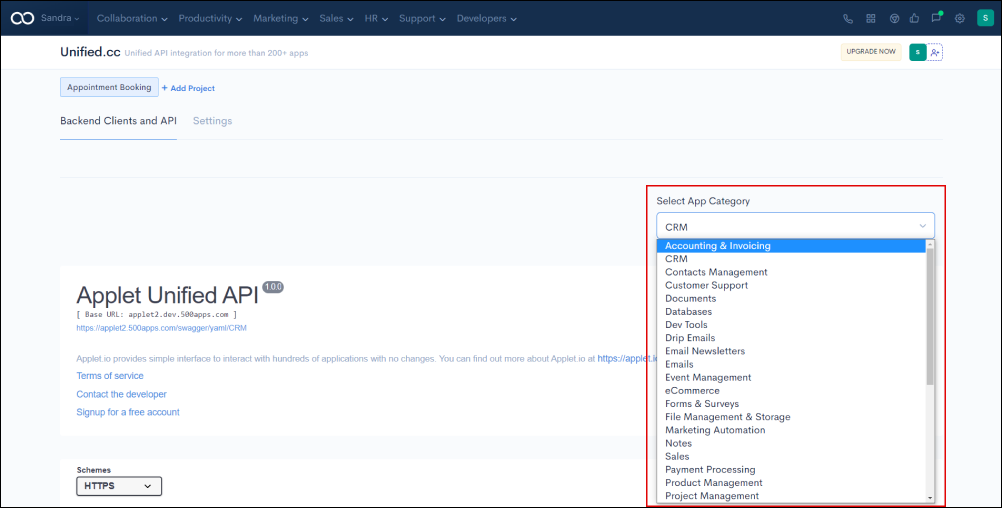
Selecting a list from the App Category, for example, CRM, you will see all the CRMs in the list below, such as AgileCRM, SugarCRM, ZohoCRM, Hubspot CRM, and others, where you can connect with multiple CRM APIs at one platform.
You can choose between HTTP and HTTPS schemas and grant access to authorized individuals by clicking on Authorize by scrolling down.
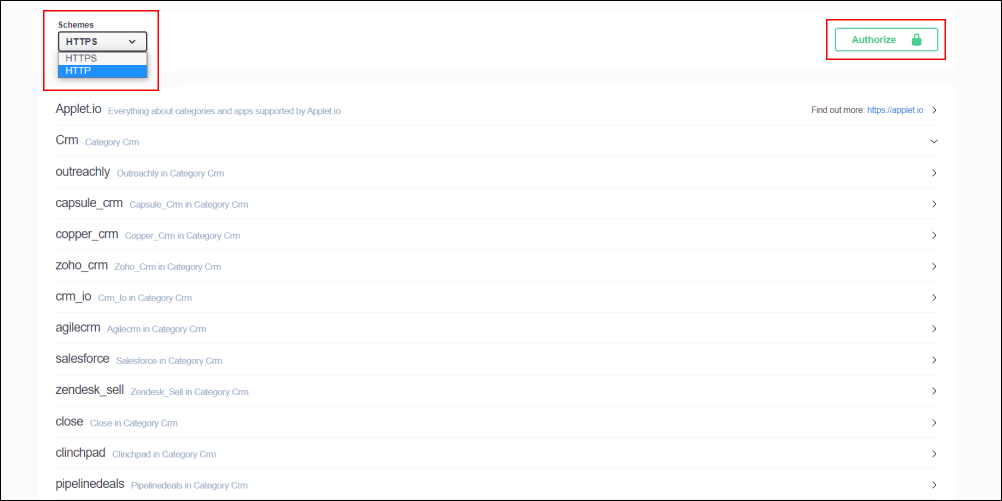
Click on any of the CRMs to gain access to their servers and operate them according to their functionality.
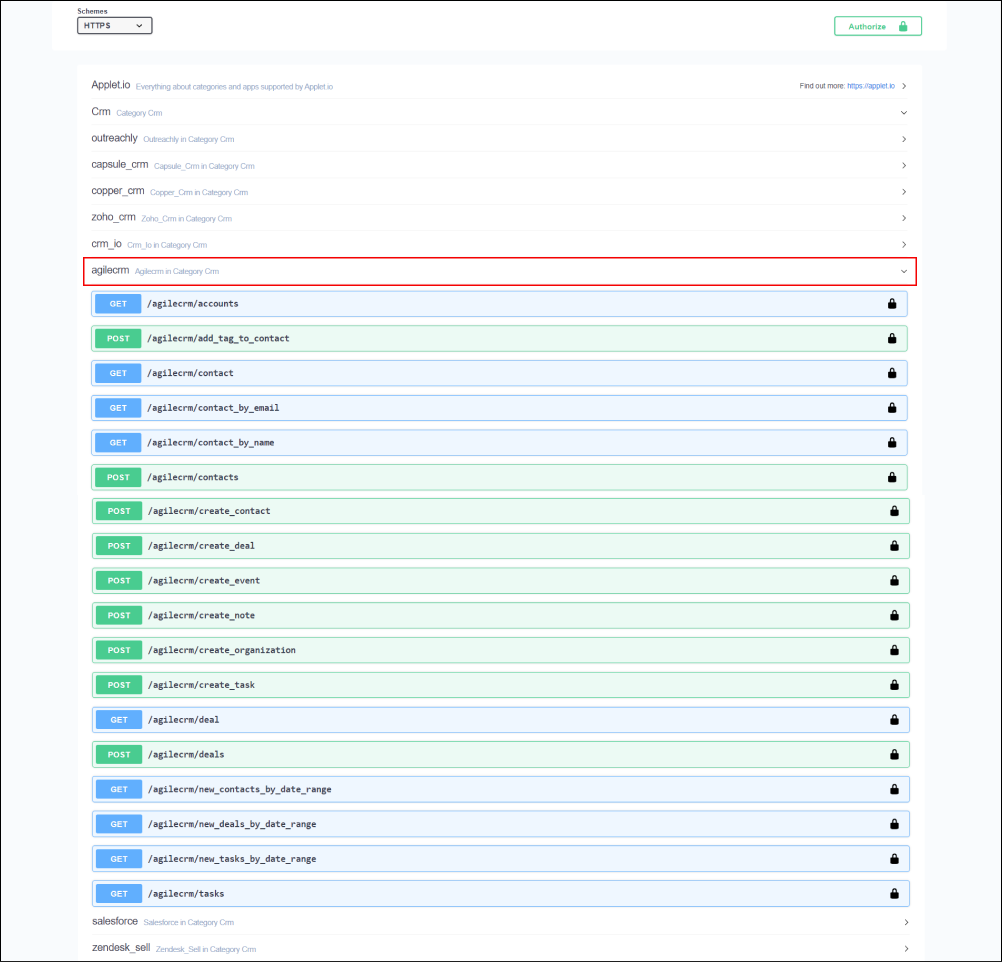
Access to multiple APIs at one time on one platform with a simple click option on the selected API.
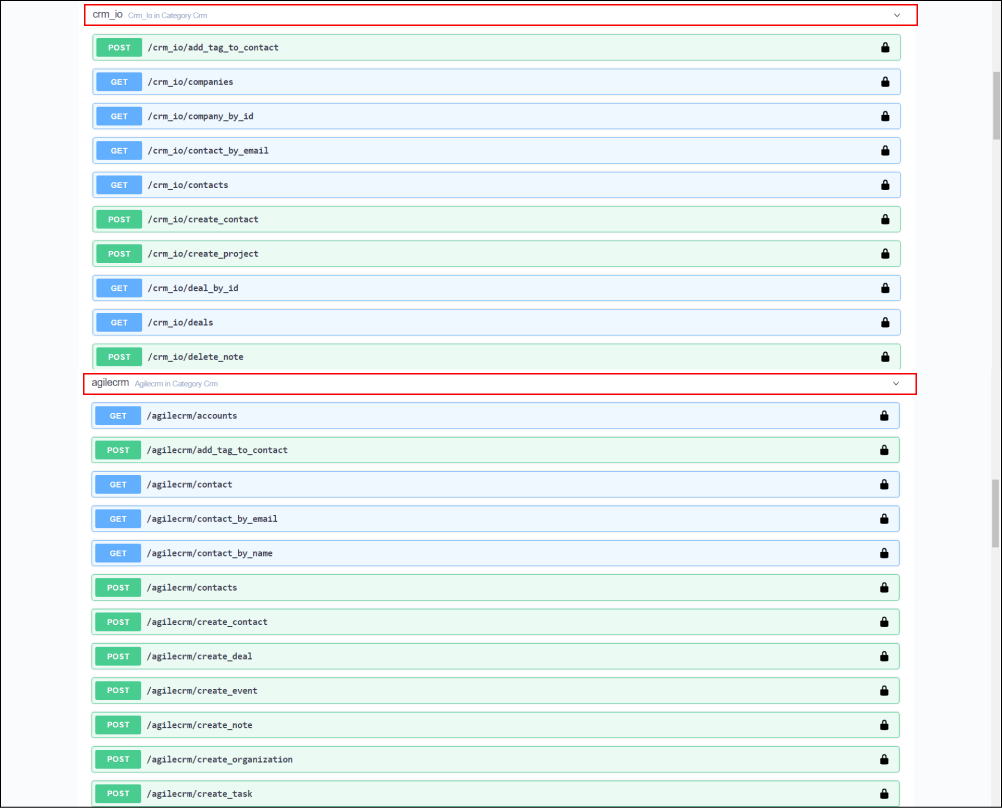
You can perform as many functions as you can using any of the APIs listed in the category. API functionalities such as Get, Update, Post, and Delete can be performed appropriately, with a few prebuilt functions such as getting accounts, getting contacts, and posting contact details.
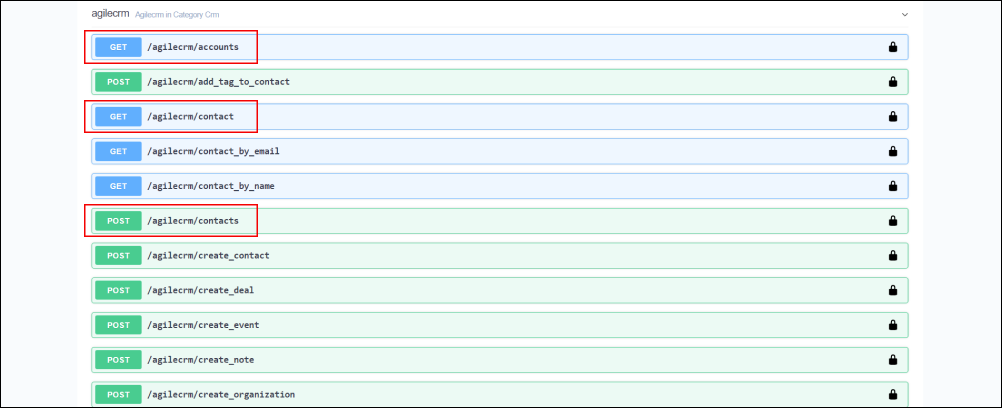
There are mandatory fields to fill out when calling a rest API function, such as running a Query and providing a respective Email Address, API key, and Domain. You can choose the Response content type as Application/JSON as an output file.
When you select the Try it out option, you will be able to manually enter the values for the required fields in the description column.
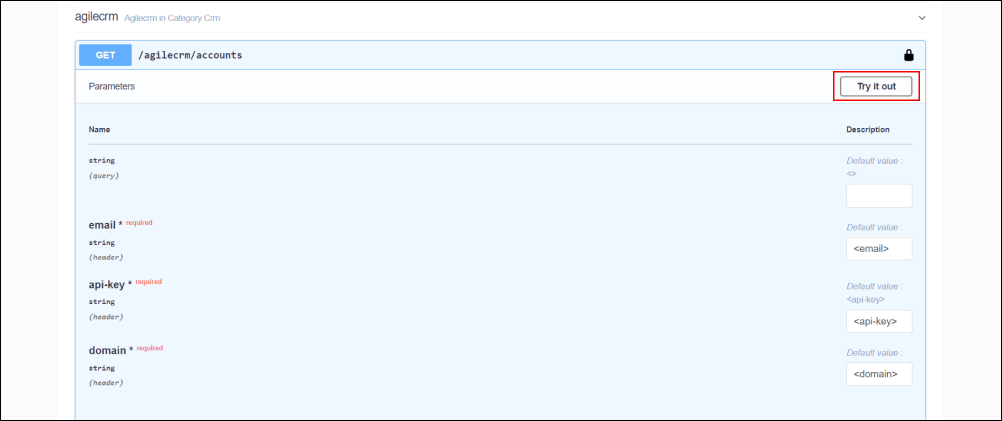
There are mandatory fields to fill out when calling a rest API function, such as running a Query and providing a respective Email Address, API key, and Domain.
You can choose the Response content type as Application/JSON as an output file.
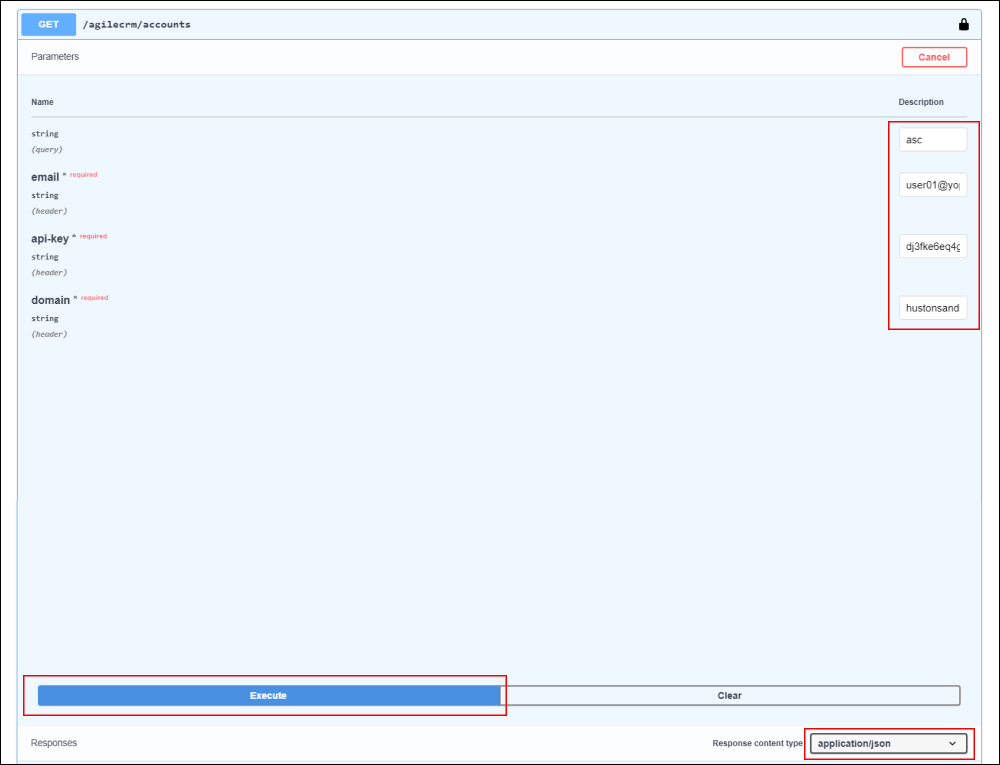
After filling out the necessary fields in the description, click the execute button to run the function. The output will be saved to the JSON file.
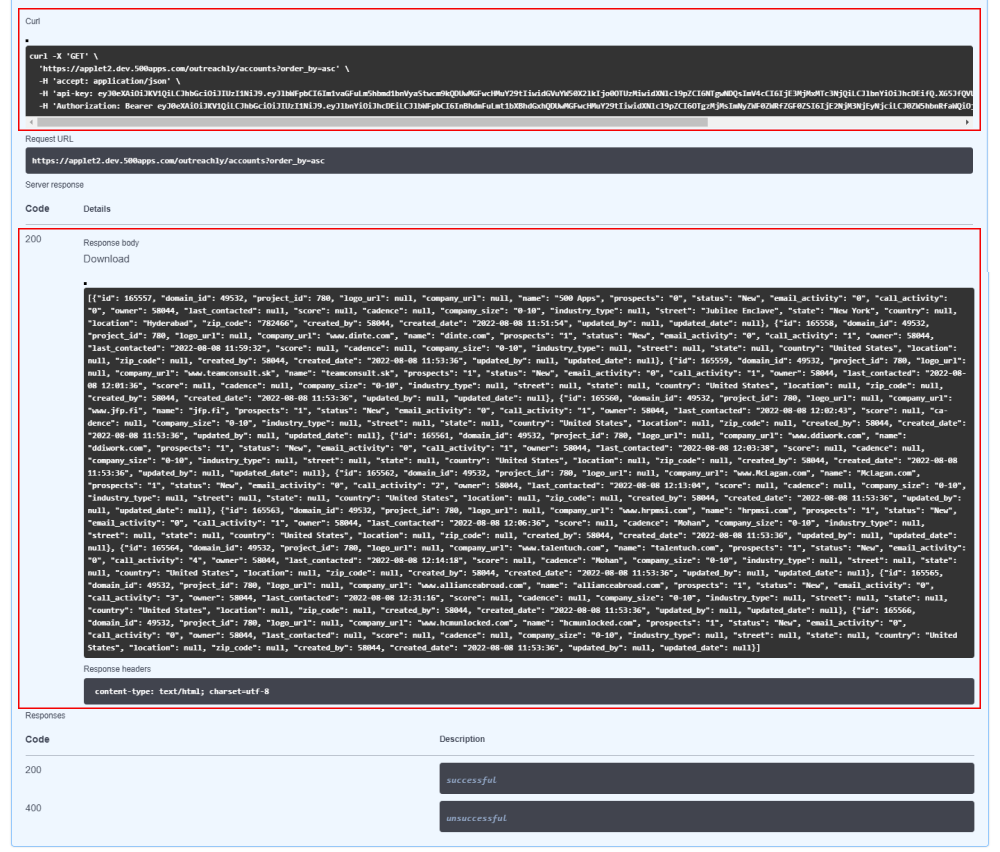
Curl: It is a command-line tool that allows data to be transferred across various network protocols. It communicates with a web or application server by specifying a URL and the data to be sent or received.
Code: It is the response to the given inputs in the form of a JSON file.
The user domain API Key can be shared and copied by going to the Settings option.
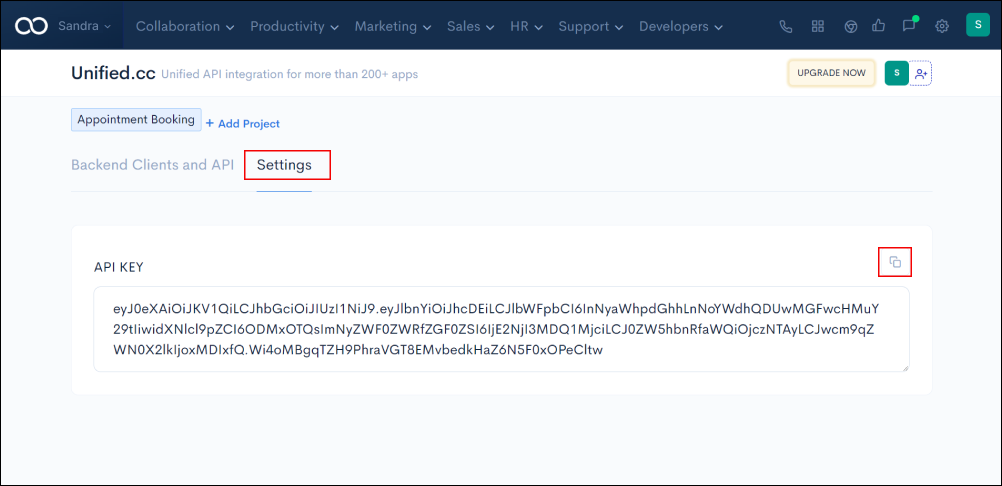
This is how Unified.cc by 500apps allows you to manage multiple APIs on a single platform.